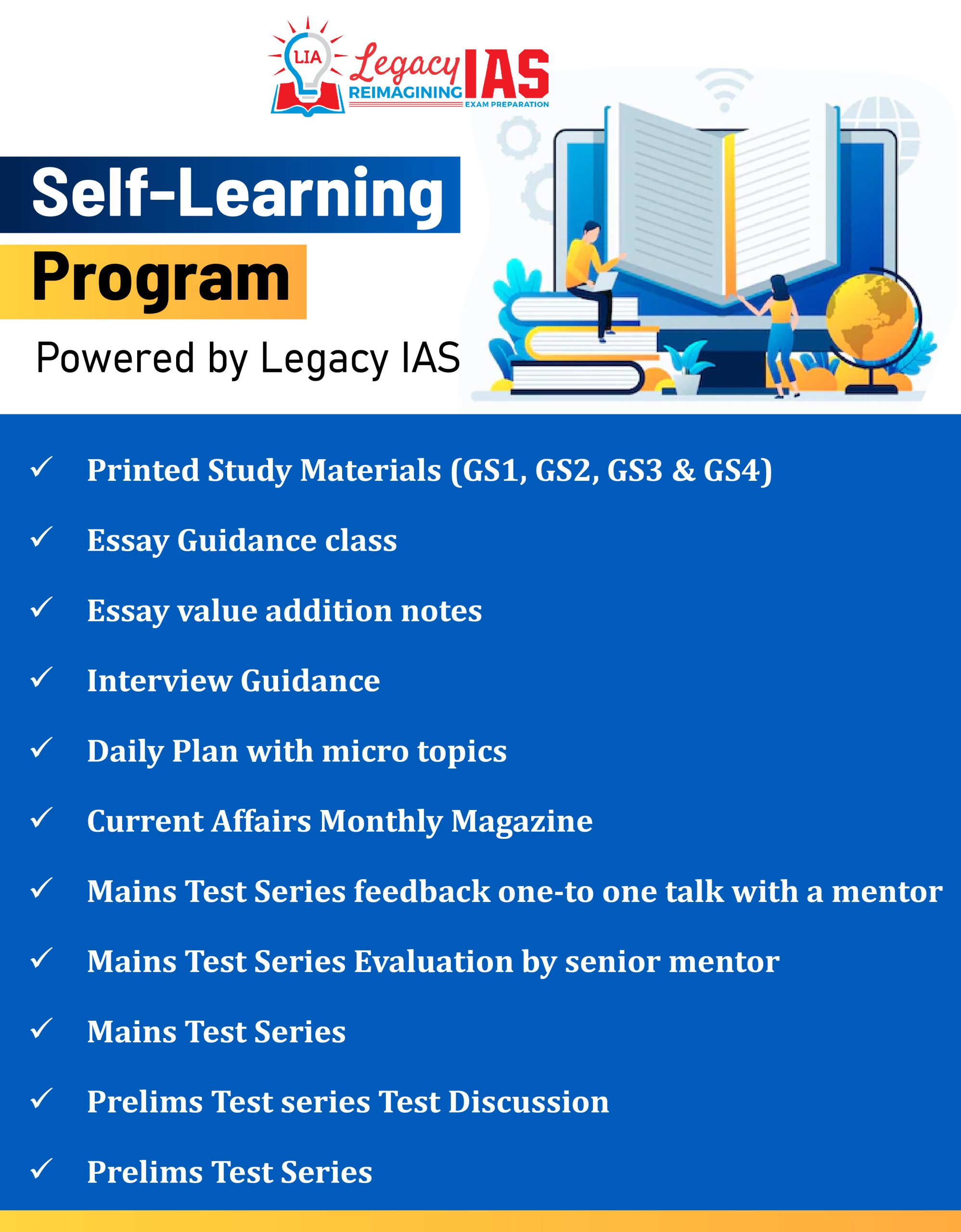Context:
Web browsers translate code into the dynamic web pages that form the backbone of our online experiences.
Relevance:
GS III: Science and Technology
Understanding Web Browsers: A Comprehensive Overview
Definition and Purpose:
- A browser is an internet application facilitating the exchange of messages.
- It operates on devices, fetching and displaying information from the internet while translating user inputs into code for transmission.
Origins and Evolution:
- In 1990, Tim Berners-Lee introduced the concept of the World Wide Web, later named ‘WorldWideWeb.’
Core Components of Modern Web Browsers:
- Request and Response:
- When entering a URL, the browser sends a request to a server for specific web page contents.
- The server processes the request and formulates a response containing the required information.
- Deconstructing the Response:
- The server’s response consists of files encoded in HTML, CSS, and JavaScript.
- HTML (Hypertext Markup Language):
- Provides the structural blueprint of a webpage.
- CSS (Cascading Style Sheets):
- Controls aesthetics, including color schemes, fonts, spacing, and positioning.
- JavaScript:
- Adds dynamism, enabling interactivity such as pop-ups, forms, animations, and real-time updates.
- Rendering:
- Involves interpreting HTML structure, applying CSS for style, and executing JavaScript for interactivity.
- Managing Data:
- Browsers act as custodians of digital footprints, using tools like cookies and cache to enhance the online experience.
- Cookies:
- Small data snippets stored by websites on user computers.
Significance of Cookies and Cache:
- Cookies enhance online experiences by storing data, while cache improves browsing speed by storing frequently accessed information.
-Source: The Hindu